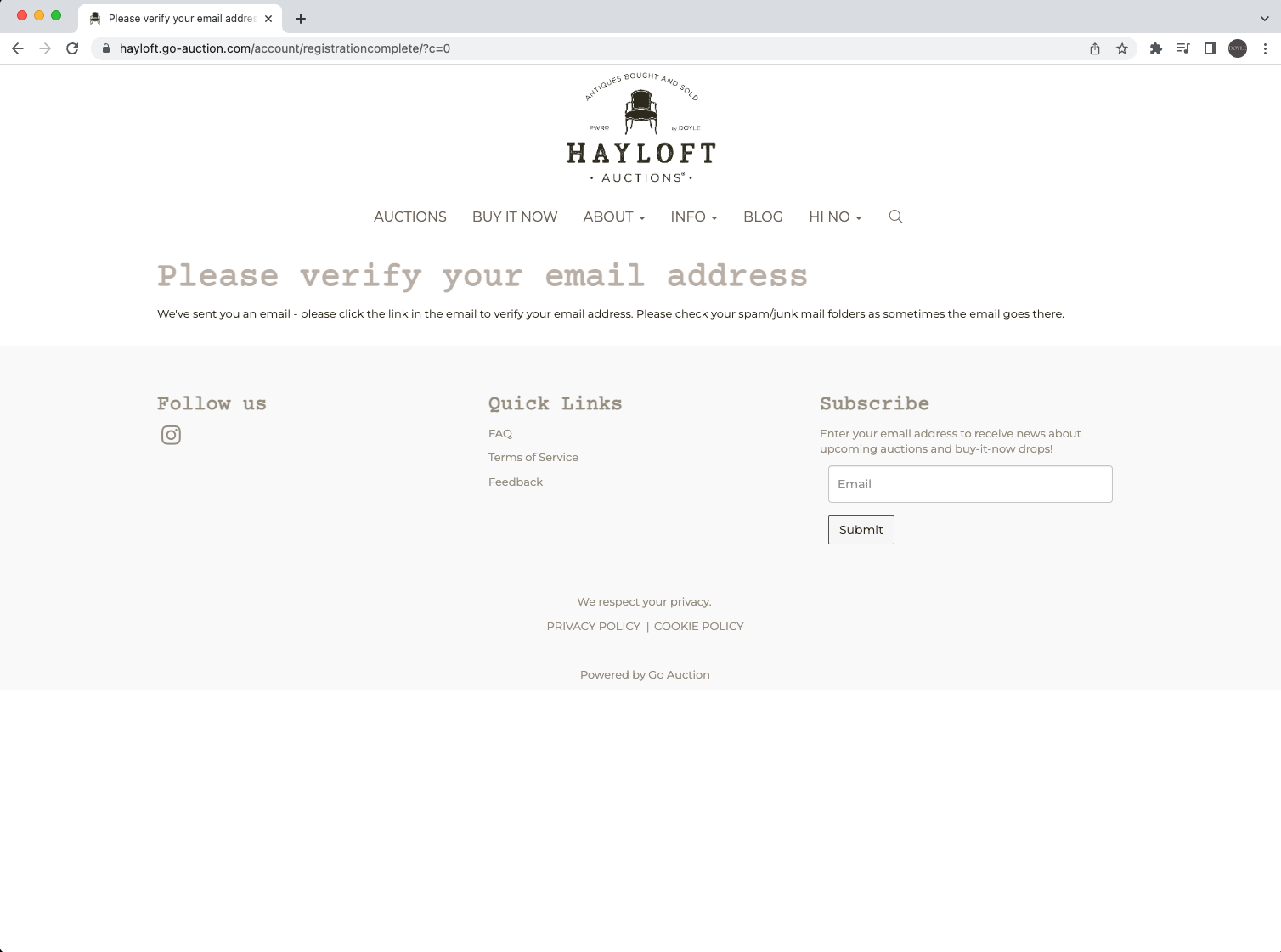How to Create An Account - in Pictures
Step 1
Go to HayloftAuctions.com
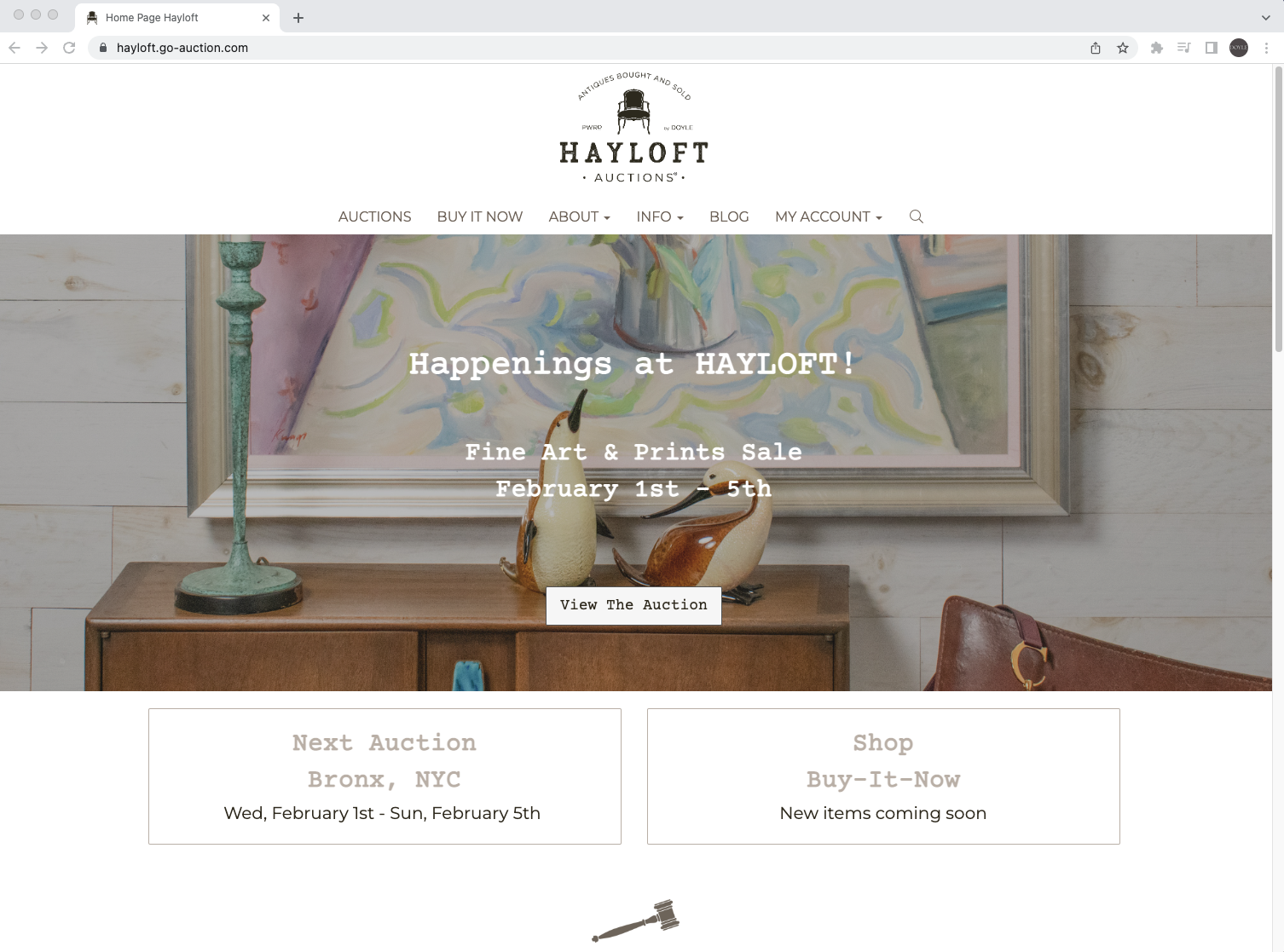
Step 2
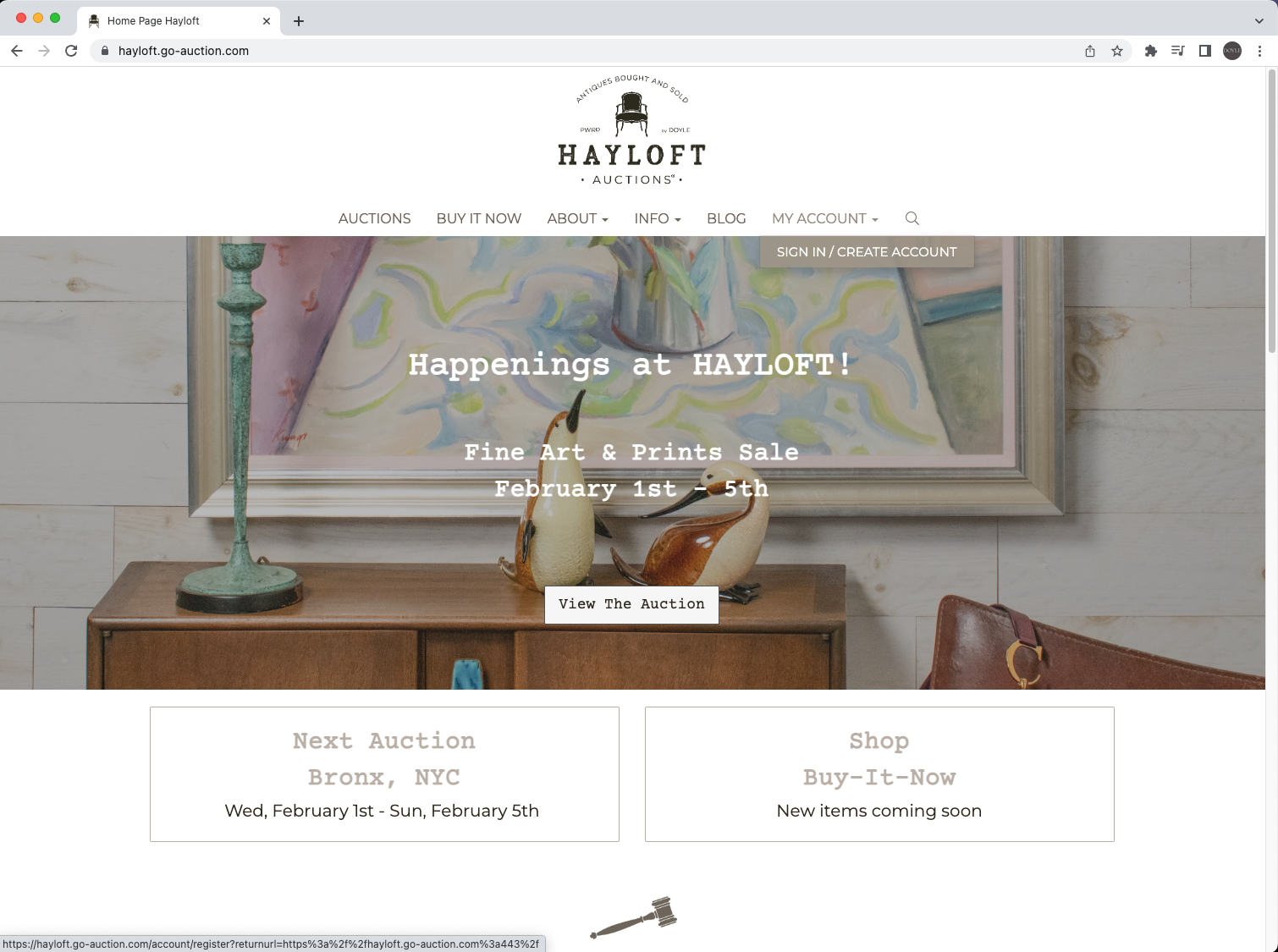
Step 3
Enter your name, email and password in the 'Create an Account' column. Check the boxes to agree to our Terms & Condition, Terms of Use and Privacy Policy. Then click 'Create my account'
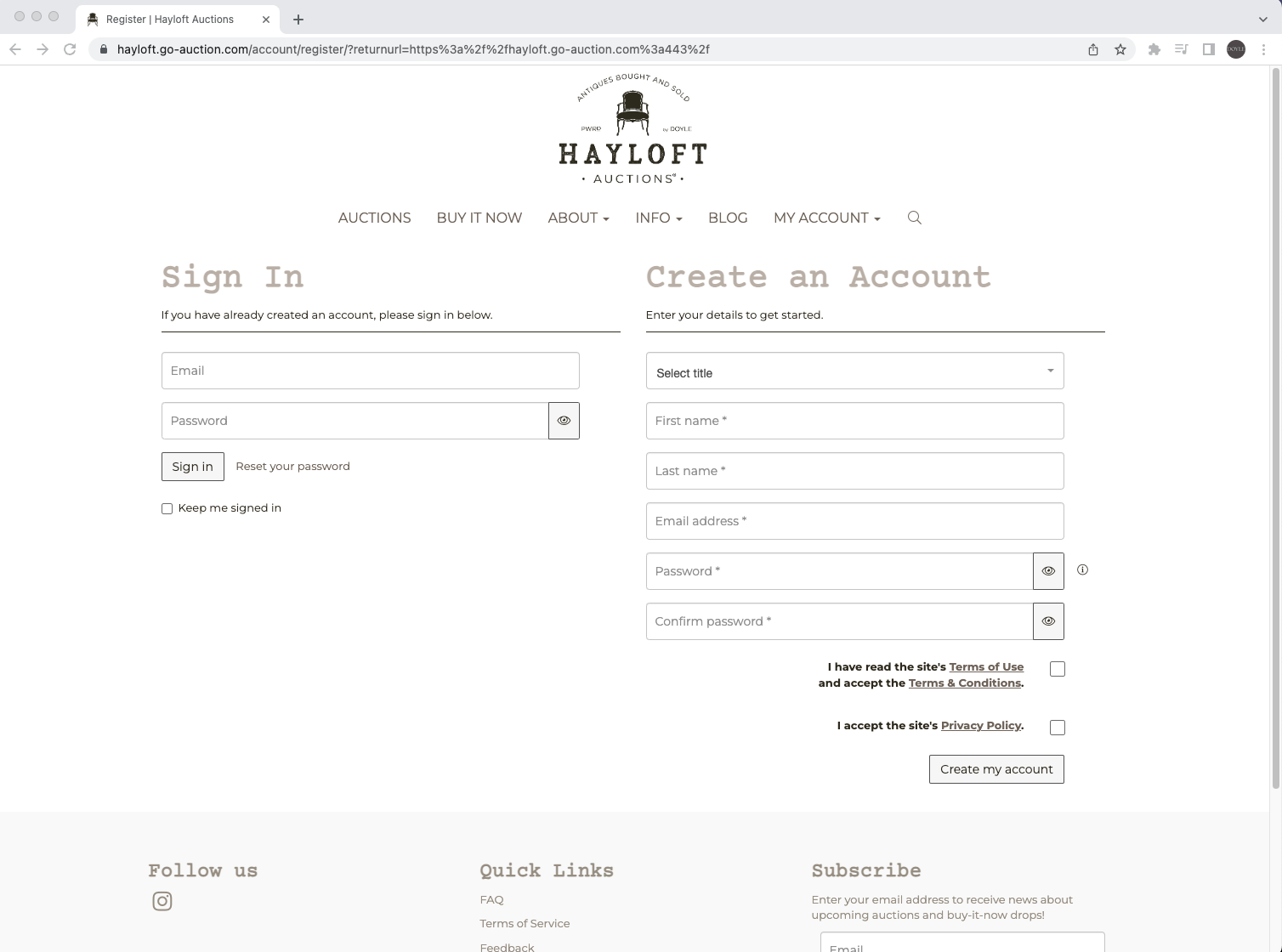
Step 4
Enter additional information, including address and phone number. Then click 'Save these details'
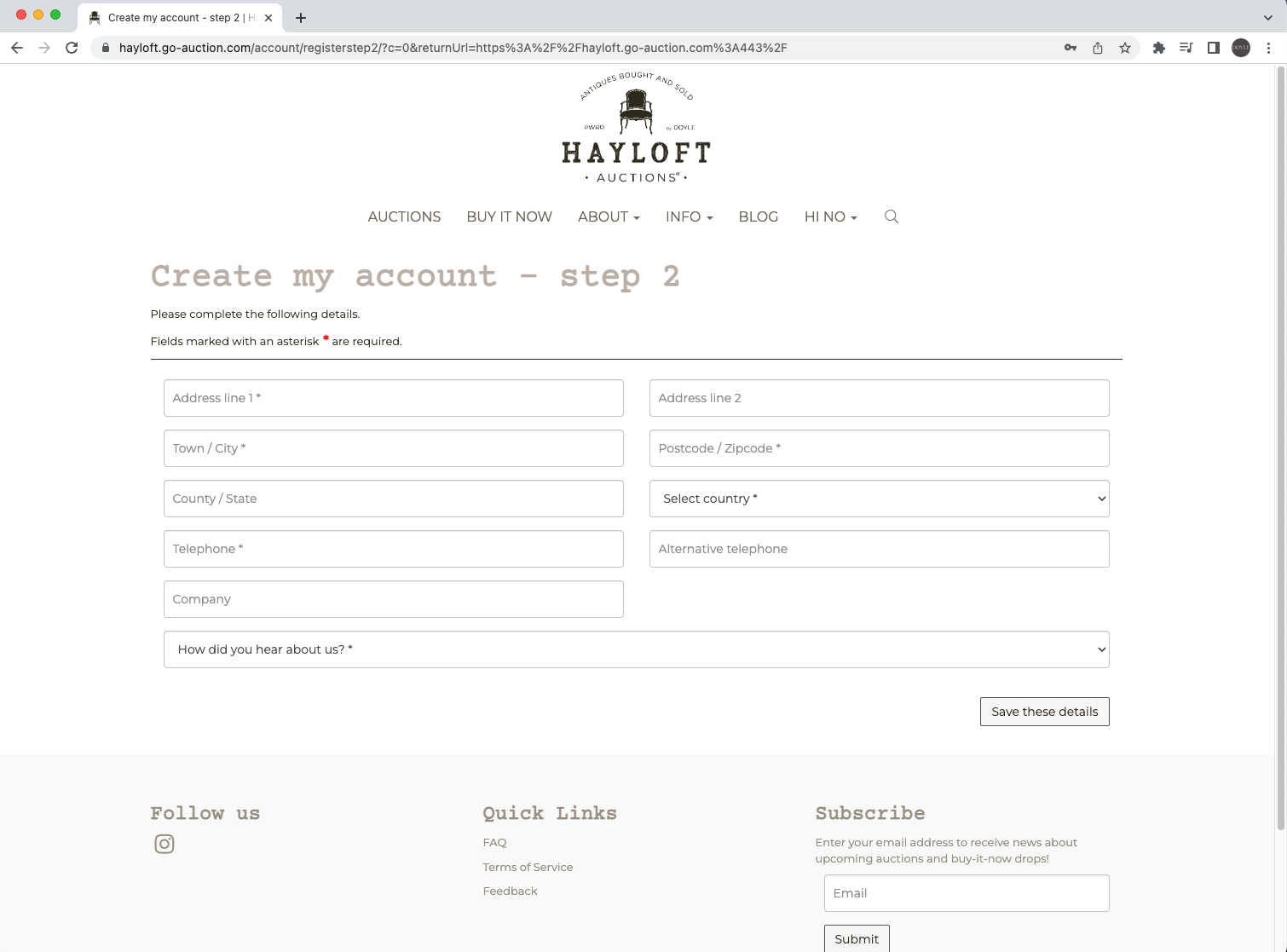
Step 5
Update your communication preferences, then click 'Continue'
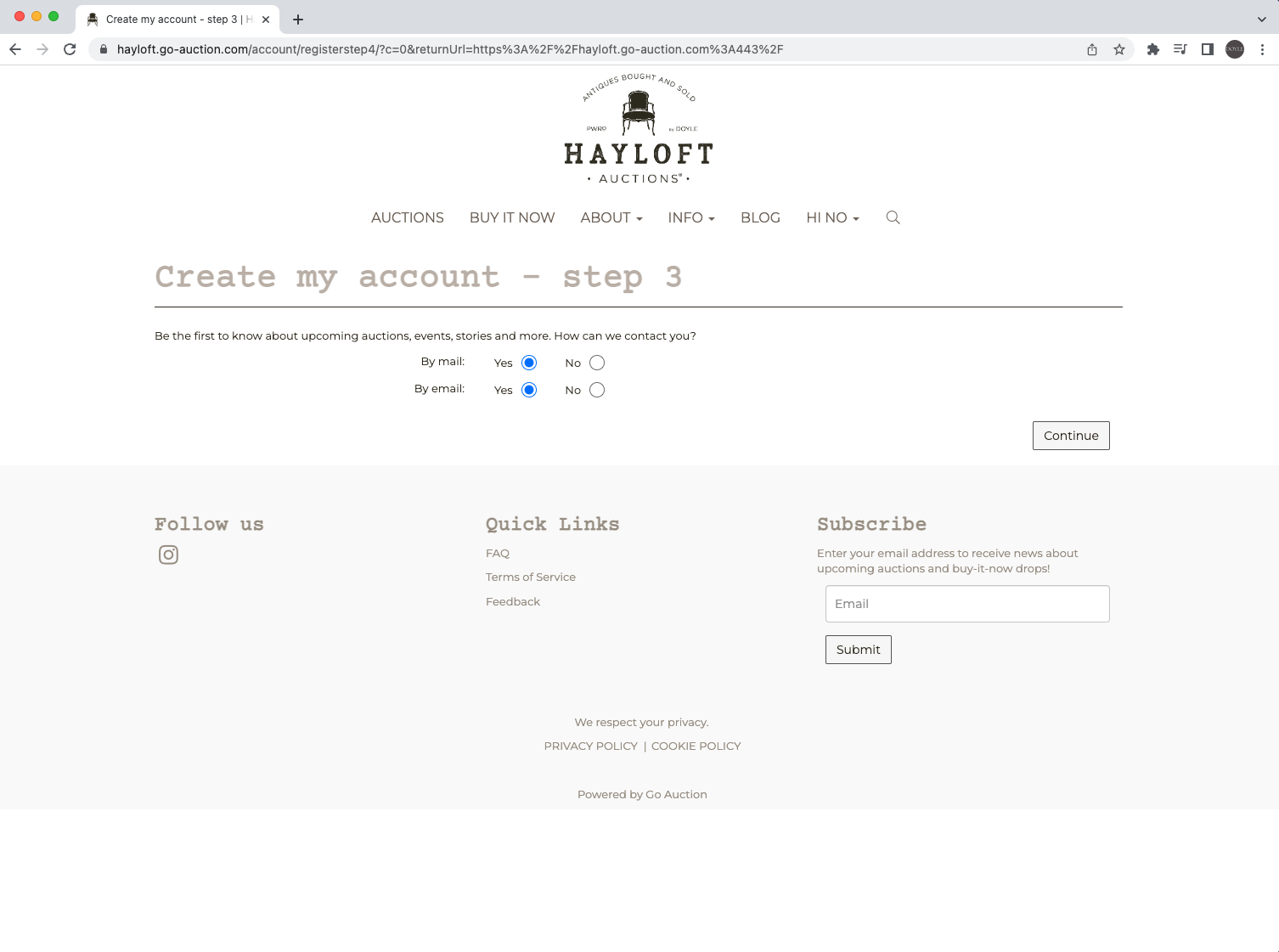
Step 6
Navigate to your inbox to verify your email address. Then, confirm your details are correct in your user portal.